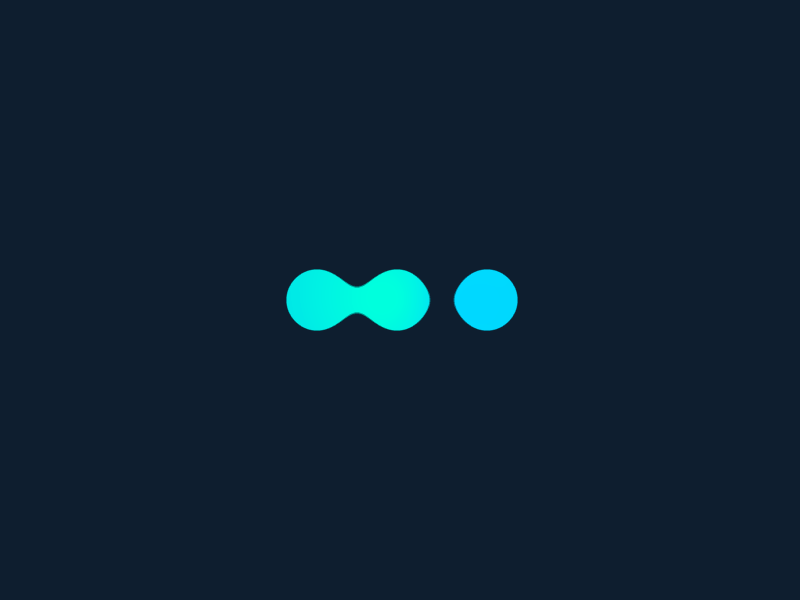Power BI Consulting
Power BI: Discover the Hidden Stories Within Your Data!
Power BI is a business analytics tool developed by Microsoft. It allows users to visualize and analyze data from various sources, such as databases, spreadsheets, and online services. With its intuitive interface and interactive dashboards, Power BI helps businesses gain insights, make data-driven decisions, and share reports with stakeholders. It offers a range of features for data modeling, data preparation, and data visualization.
Stay ahead of the competition with real-time data monitoring and alerts. With Power BI's powerful analytics and AI capabilities, you can detect anomalies, identify emerging trends, and make proactive decisions that drive growth.
Features Of Power BI
-
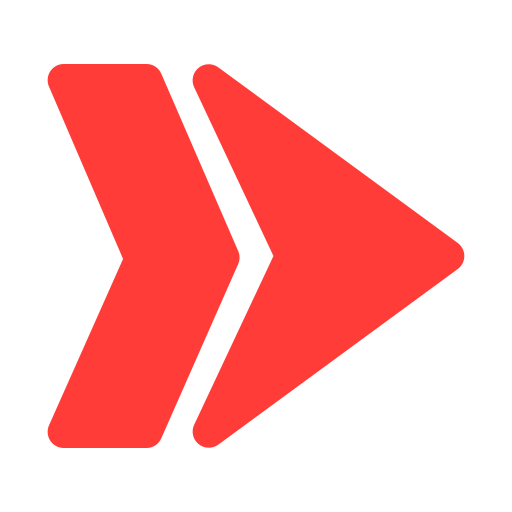
Power BI is made up of a number of components that work together.
-
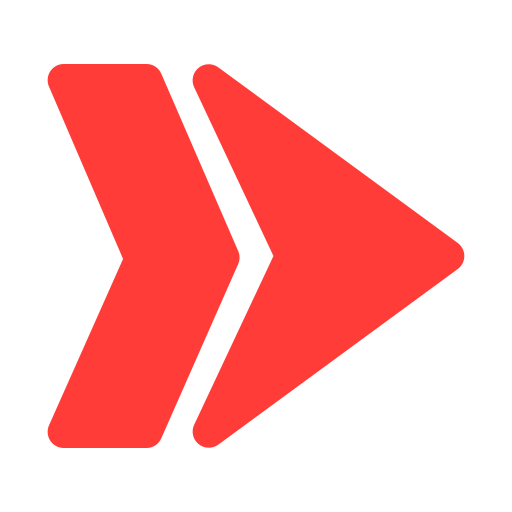
Power BI Desktop, a desktop program for Windows.
-
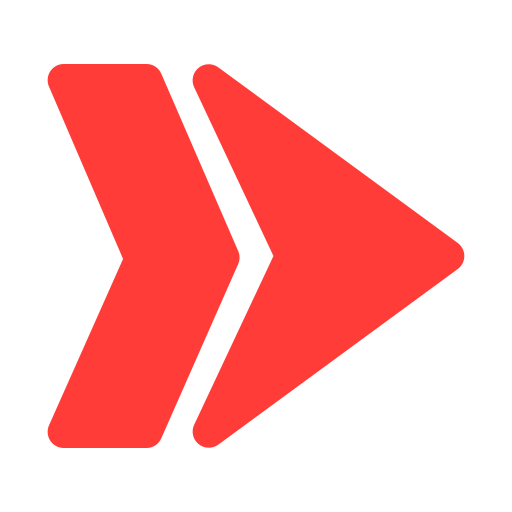
The Power BI service is an online software as a service (SaaS) provider.
-
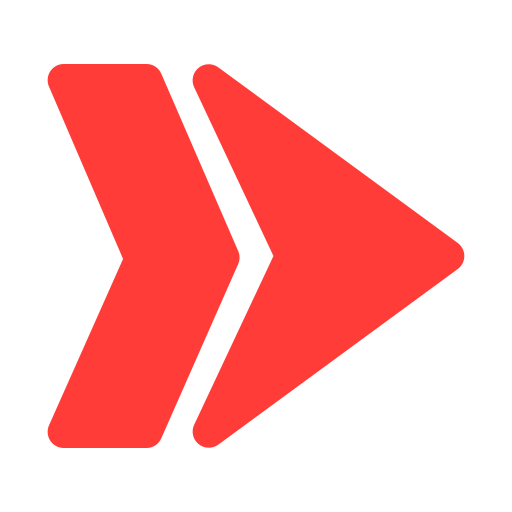
For Windows, iOS, and Android smartphones, there are Power BI Mobile applications.
-
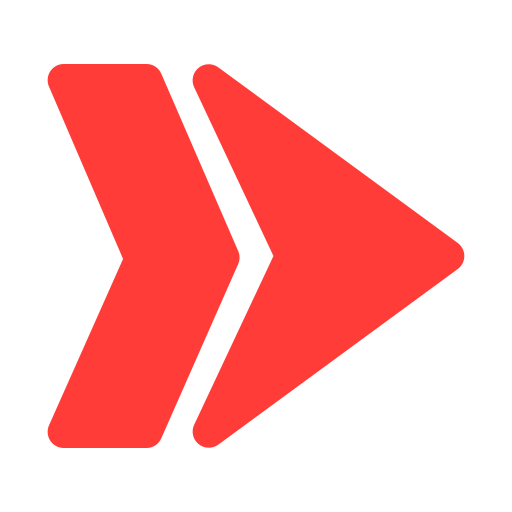
Use the Power BI Report Builder to build paginated reports that you can distribute through the Power BI service.
-
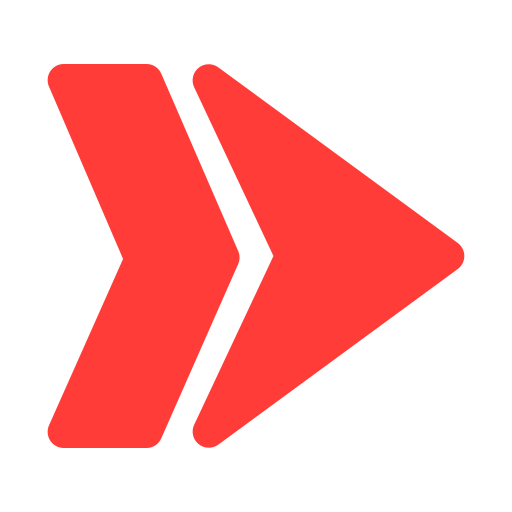
You can publish your Power BI reports using the on-premises Power BI Report Server after developing them in Power BI Desktop.
-
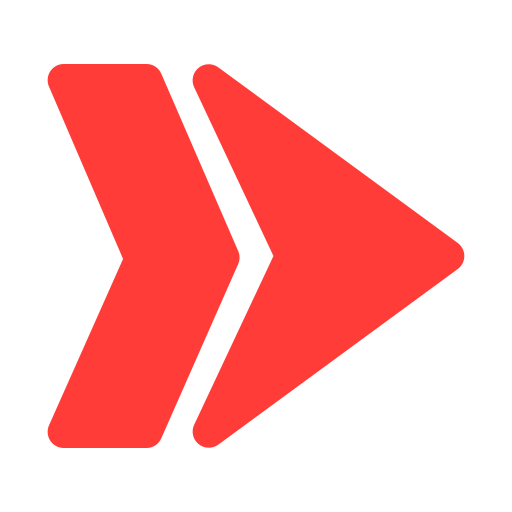
Faster Reporting – advanced data modeling and visualization features help to create reports very fast.
-
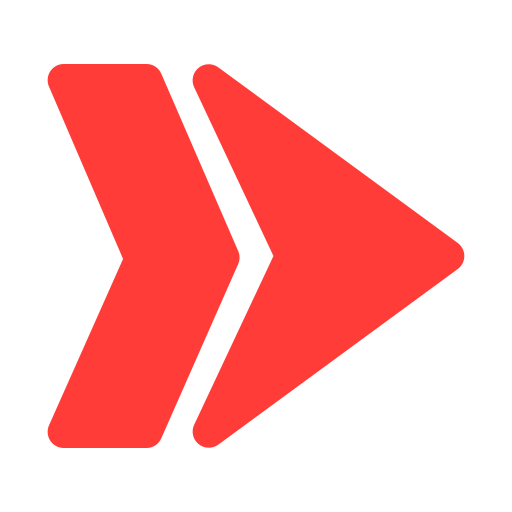
Mobile Interface - build reports in both desktop view and mobile view.
-
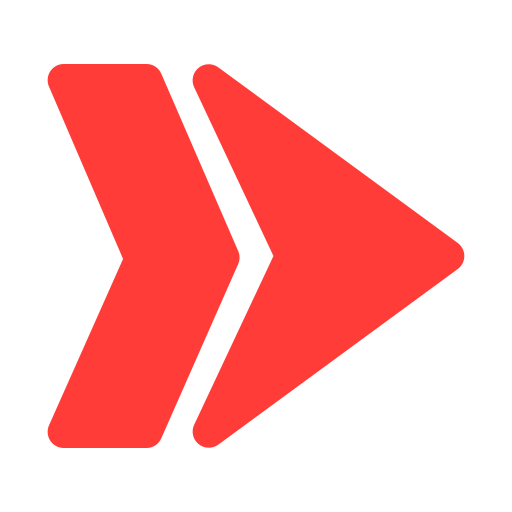
More Visual Representations - many visualization charts are available and customizable charts can be exportable.
-
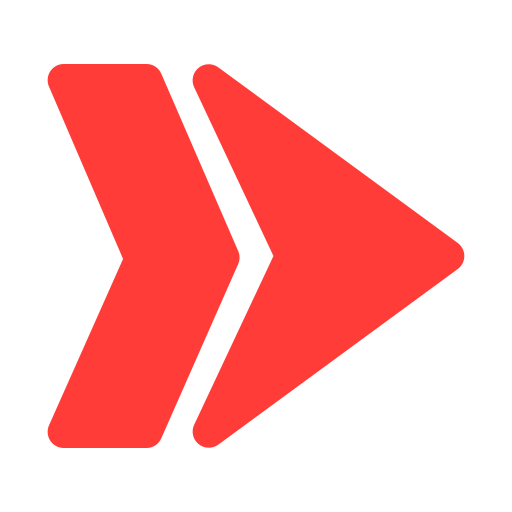
Additional Features - bookmarks, and tooltips will make the report even more attractive and user-friendly.
-
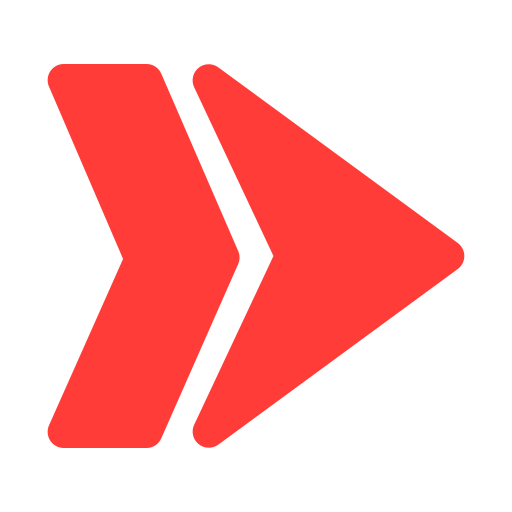
Data Modelling - add columns based on conditions using the power query editor.
Highlights Of Our Power BI Services
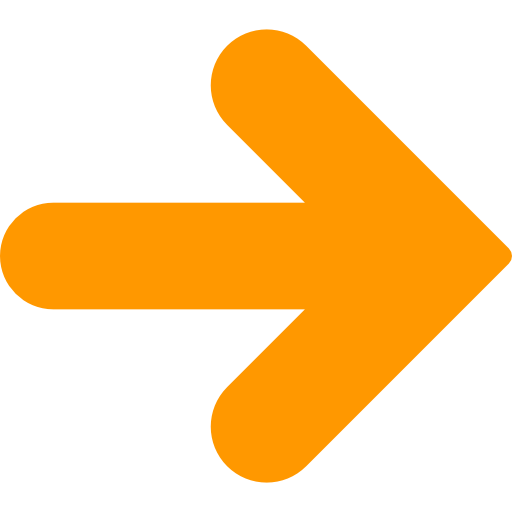
Designing the modeling in Power BI.
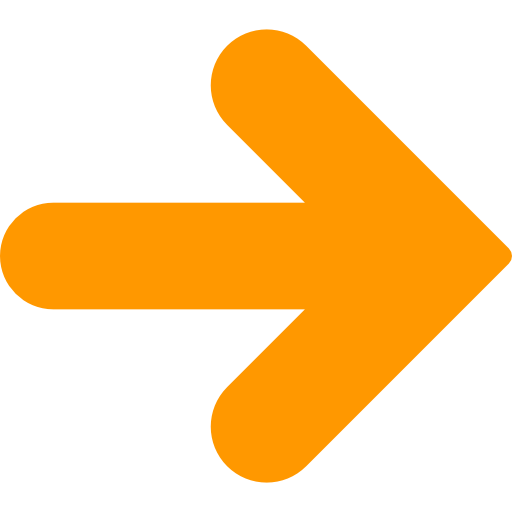
Handling snowflake schema, and applying relationship functions in DAX.
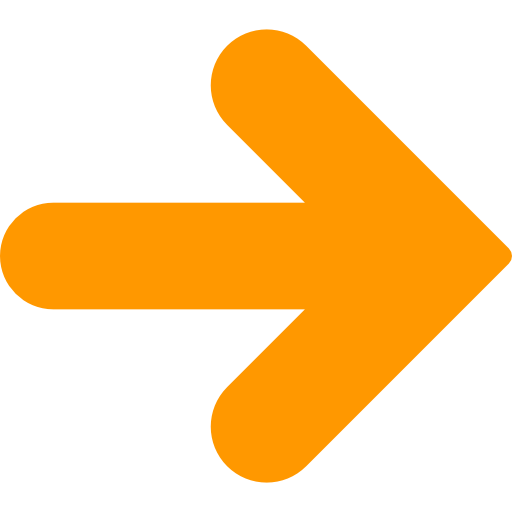
Effectively using data blending, filters, and action features in Power BI.
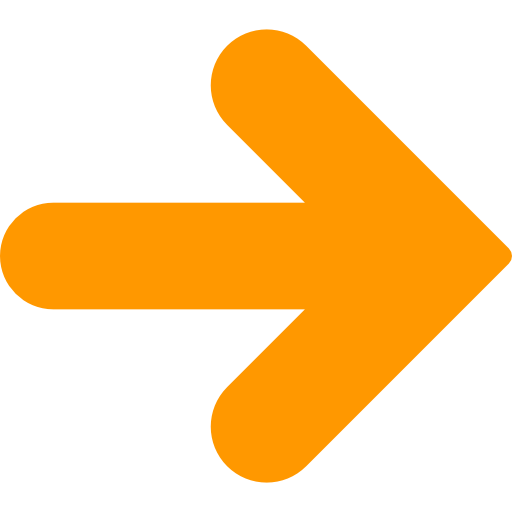
Applying custom visuals like Sankey, Zebra BI, Coherent, and Bricks chart.
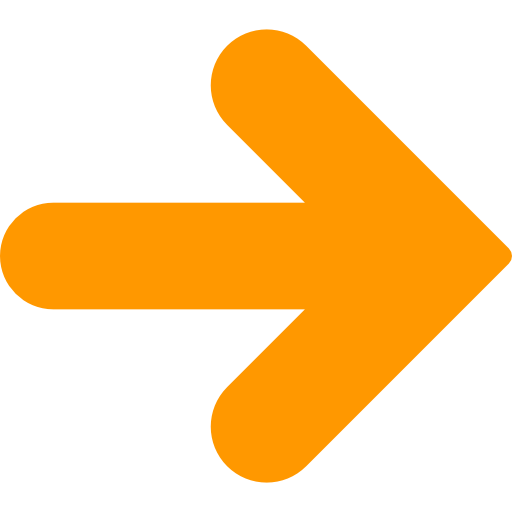
Implemented inserting GIFs/Videos in report pages and applied tooltips.
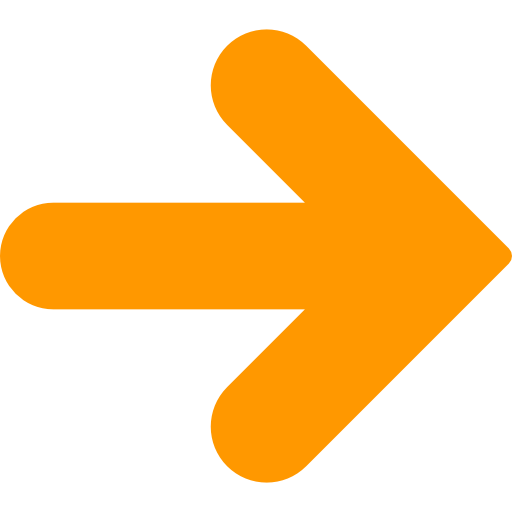
Creating Bookmarks, Selections, buttons, and page navigations.
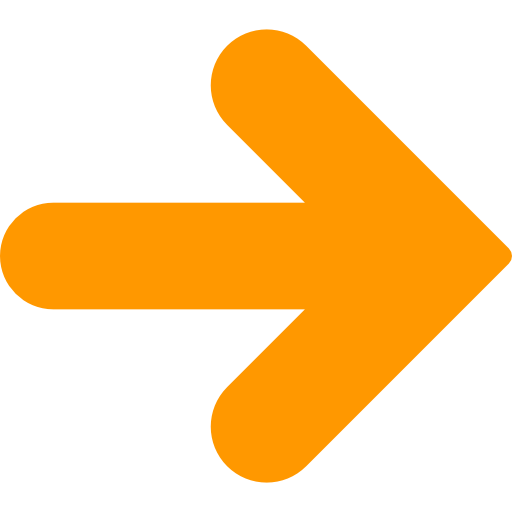
A process for gathering and analyzing retail data like sales, inventory, and price in order to spot trends, forecast outcomes, and develop more profitable company decisions.
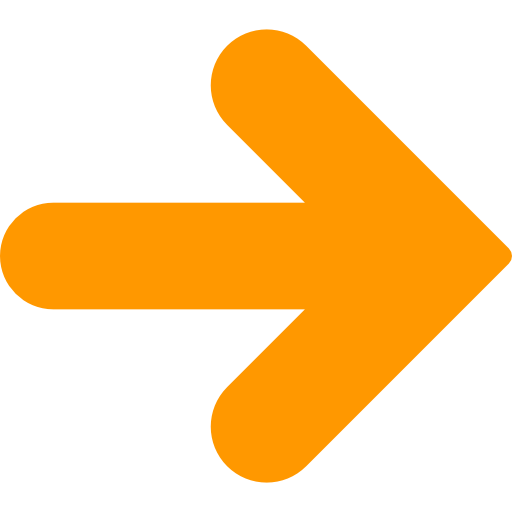
Using Time-Intelligence functions and Fiscal year calculations.
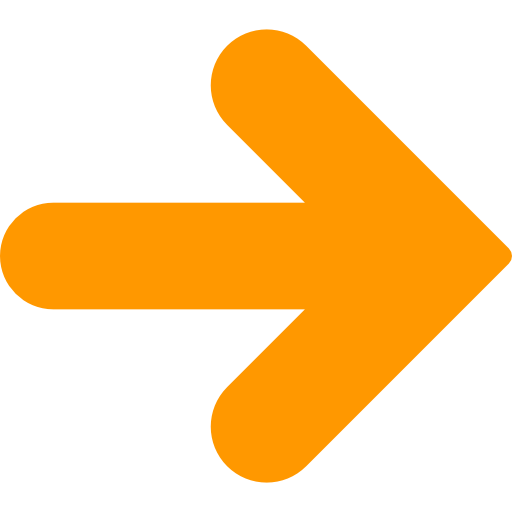
Using Time-Intelligence functions and Fiscal year calculations.
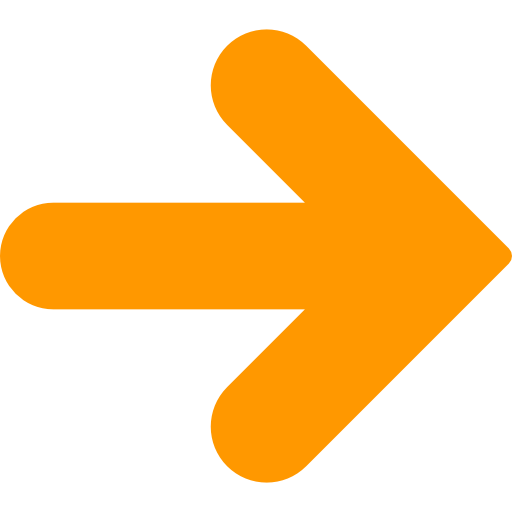
Extracted data from different sources into the staging area and cleanse the data using appropriate business rules and load the information into Target tables.
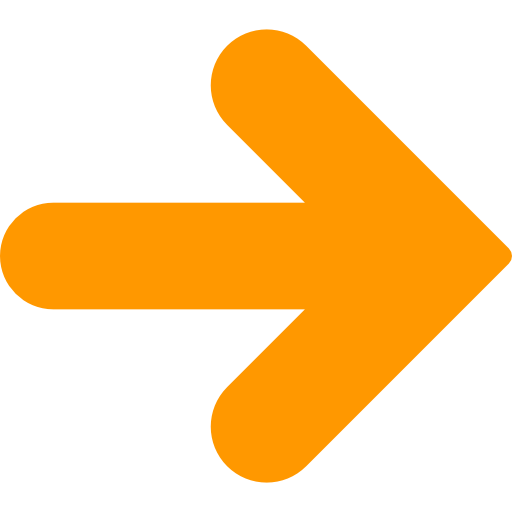
Creating an automatic mail scheduler for non-organizational members using Power Automate.
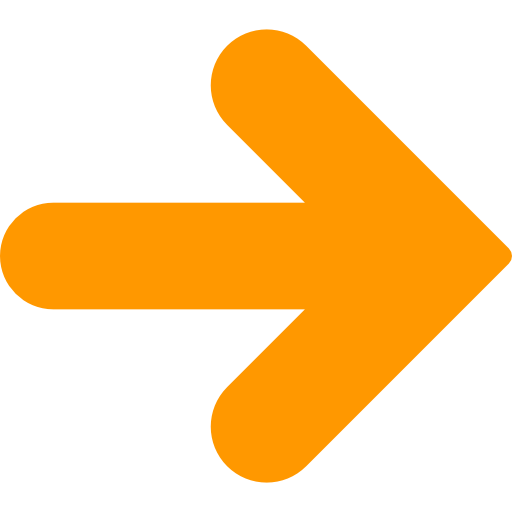
Creating interactions of Highlight action, Filter action adds interactivity to the visualizations.
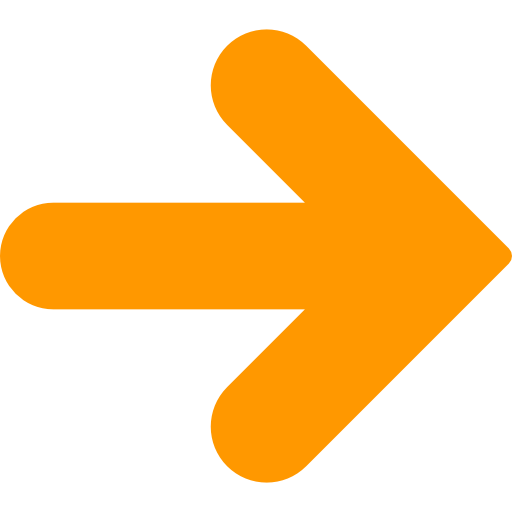
A process for gathering and analyzing retail data like sales, inventory, and price in order to spot trends, forecast outcomes, and develop more profitable company decisions.
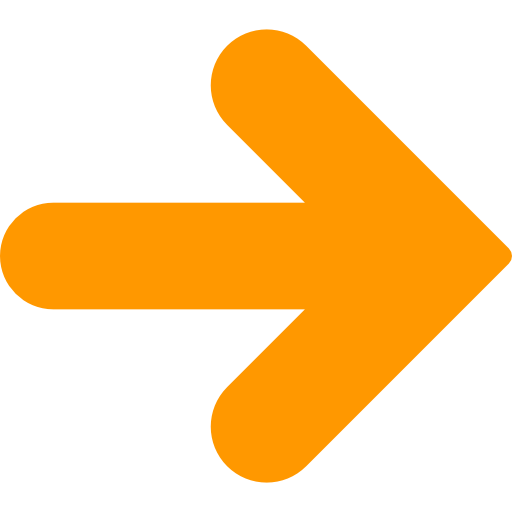
To get insights into the performance of variables like stores, products, customers, etc., which helps in further enhancements.
Power BI Business Use Cases
Determine the employee’s productivity based on attendance.
We have used an infographic designer to make the visual possible since power bi does not have the feasibility to create card visuals dynamically.
Showcase report with valuable insights like applicant details based on various categorical information that helps the client to understand and target customers.
Collect and analyze retail data to discover trends, predict outcomes and make better profitable business decisions.
Get insights into the performance of variables like stores, products, customers, etc. which helps in further enhancements.
Optimize the long-running Power BI reports by joining a large number of tables into a single table using Power BI data modeling.
Understanding of salespersons performance by showing total source procured, conversion rate, average ticket size, IRR, total loan value, and his collection portfolios status like first bounce, delinquency, good customers, etc.
Handled the requirement in ETL that impacts the performance issue by improving the performance and reducing the dependency on the ETL solution from Power BI.
Visualize, Analyze, And Succeed With Power BI
Are you ready to transform your business into a data-driven powerhouse? Power BI is here to help you harness the true potential of your data and make informed decisions that drive success.
Take action today and start your data-driven journey with Prowesstics. Empower your team, make smarter decisions, and achieve remarkable results. Get in touch with us now to see how Power BI can revolutionize your business!
FAQs
1. What is the use of Power BI?
Power BI is a business intelligence tool used for data visualization and analysis, enabling users to transform raw data into meaningful insights and interactive reports.
2. What are the services provided by Power BI?
Power BI provides data visualization and business intelligence services, allowing users to create interactive reports, dashboards, and data visualizations to gain insights and make informed decisions.
3. What is meant by Power BI consulting service?
Power BI consulting services include support for setting up and personalizing a Power BI platform as well as quick upgrades to the current Power BI solution.